Avoid costly legal mistakes in your digital billboard campaigns. Copyright laws protect original works like images, music, and text, and failing to comply can lead to fines up to $150,000 per violation, takedown notices, and damage to your reputation.
Here’s how to stay compliant:
- Use Licensed Content: Source images, music, and text from trusted providers or create your own.
- Verify Permissions: Ensure licenses cover billboard use, geographic area, and campaign duration.
- Check Trademarks: Avoid using logos or brand names without written permission.
- Track Licenses: Keep receipts, agreements, and expiration dates organized.
Blip’s tools, like license management and pre-approved content libraries, simplify compliance. Always consult a legal expert for complex cases like fair use or third-party trademarks.
Key Takeaway: Protect your campaigns by following copyright laws, using licensed assets, and keeping detailed records. Blip can help streamline this process.
How to Avoid COPYRIGHT AND TRADEMARK …
Legal Content Acquisition for Billboard Ads
To ensure your billboard ads comply with legal requirements, follow these steps:
- Create your own images, graphics, and text to maintain complete ownership.
- Use stock assets from trustworthy libraries that provide commercial advertising rights.
- Hire creators under work-for-hire agreements to secure ownership of their contributions.
Use tools like Blip’s license-management system to keep track of all licenses and agreements.
Make sure licenses explicitly allow billboard use and cover the geographic area and campaign duration. Keep copies of license agreements and purchase records as proof of compliance.
Finally, familiarize yourself with copyright rules for images, trademarks, and fair use to avoid potential issues.
Copyright Rules for Billboard Content
Using licensed assets is just the first step – it’s crucial to follow specific guidelines to keep your billboard designs legally sound. Here’s how to stay compliant and avoid copyright issues.
Image Rights and Permissions
If you’re working with rights-managed images, you’ll need to secure specific usage permissions. On the other hand, royalty-free images allow unlimited use after purchase. Any photos that include people or private property require signed releases. Use Blip’s license-management feature to keep track of these. Also, ensure your billboard images meet the minimum resolution of 150 dpi to maintain clarity on large formats.
Trademark Usage Rules
You cannot use company logos, brand names, or other identifiers without written permission from the owner. Even designs that resemble registered trademarks can lead to infringement claims. To avoid this, check trademark registries and use Blip alerts to identify potential conflicts during the design process.
Fair Use Guidelines
Fair use is tricky and depends on factors like purpose, the type of work, how much of it you’re using, and its impact on the market. While some ads, like parodies, might qualify as fair use, they come with legal risks. Blip can help flag questionable cases before launch, but it’s always wise to consult a legal expert if you’re leaning on fair use to justify your design.
sbb-itb-2e2e93f
Copyright Compliance Checklist
When dealing with copyright rules for images, trademarks, and fair use, use this checklist to ensure compliance.
Content Review Process
Before launching your campaign, follow these steps:
-
Source Documentation
Keep a record of where each asset came from, including receipts or license agreements. -
License Verification
Check that the licenses allow for outdoor or billboard display. Many standard stock licenses don’t cover these uses. -
Asset Review
Ensure all images, fonts, audio tracks, and logos are commercially licensed and meet resolution and format requirements. Also, verify that your design aligns with Blip’s guidelines and passes their moderation process.
Blip‘s Design Guidelines and Moderation
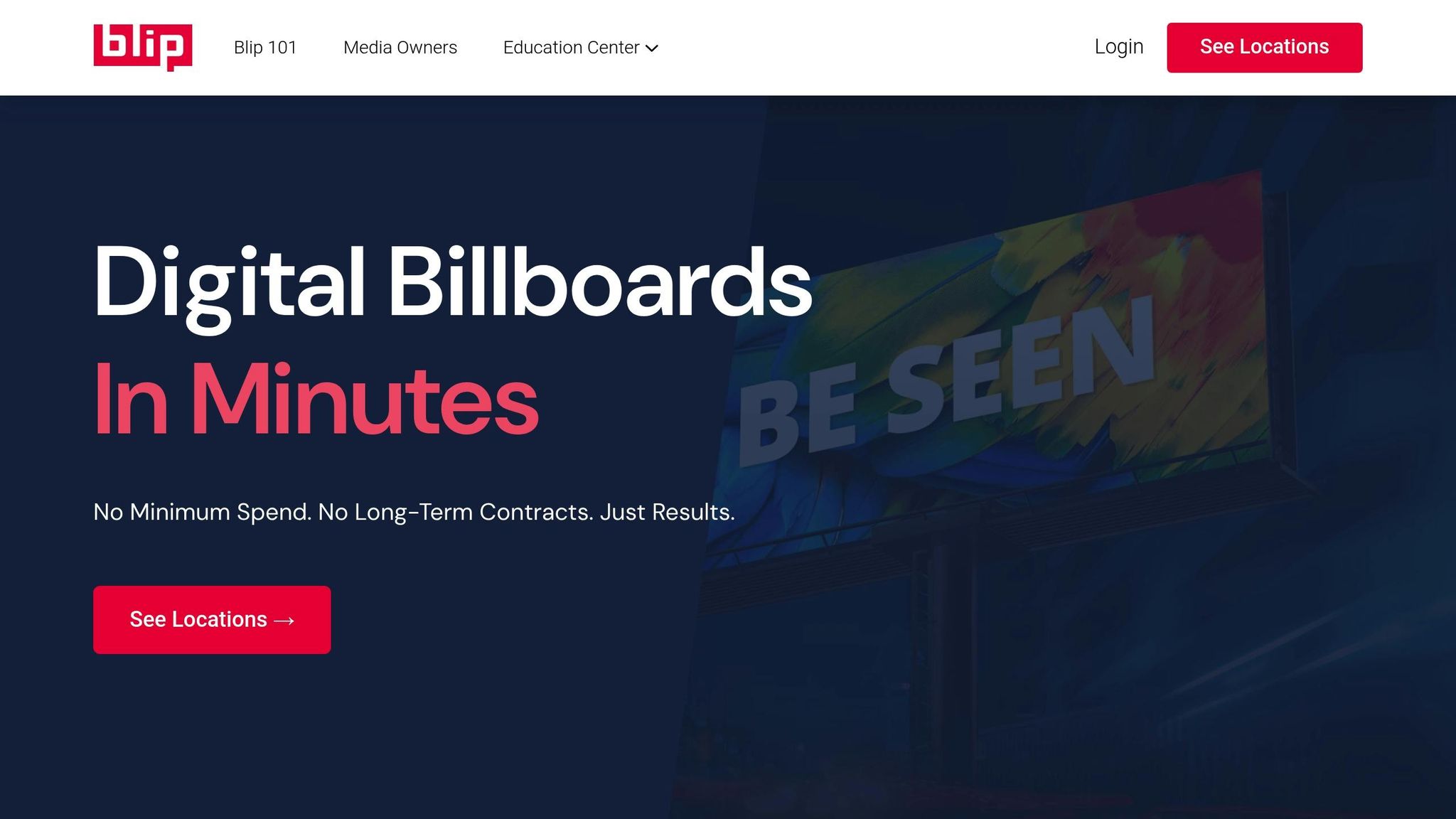
Blip’s guidelines and moderation process ensure your ad meets both quality and legal standards. Here’s how it works:
-
Initial Review
Within 90 minutes, Blip’s automated system checks if your ad meets visibility and technical standards. -
Owner Approval
Within 1–3 days, the billboard owner reviews your documentation, confirms compliance with local regulations, and verifies technical specifications before approving the launch.
When to Seek Legal Advice
If your campaign involves fair use or multiple third-party trademarks (refer to Fair Use Guidelines), consult an intellectual property attorney familiar with outdoor advertising.
Quick Reference Compliance Checklist
| Stage | Review Items | Documentation Needed |
|---|---|---|
| Initial Check | Asset sources, license permissions | Purchase receipts, license agreements |
| Technical Review | Resolution, format, licensing terms | Technical specifications, permissions |
| Legal Consultation | Complex usage rights or fair use queries | Attorney correspondence, legal notes |
Quick Reference: Copyright Rules
Once you’ve finished your compliance checklist, use this chart to double-check specific asset types. It simplifies the main rules from the checklist into one easy-to-read table.
Copyright Rules Chart
| Content Type | Allowed | Prohibited | Required Documentation |
|---|---|---|---|
| Stock Images | – Licensed from trusted providers – Edited within license terms – Single-use purchases |
– Free downloads from websites – Images from social media – Expired licenses – Watermarked content |
– Proof of purchase – License agreement – Documentation of usage rights |
| Original Photography | – Photos owned by your company – Commissioned work – Images with model releases |
– Photos without proper releases – Content from third parties without permission – Recognizable locations without consent |
– Proof of copyright ownership – Model release forms – Location release forms |
| Text & Typography | – Licensed fonts – Original writing – Text in the public domain |
– Protected slogans – Fonts lacking outdoor usage rights – Unlicensed taglines |
– Font license agreements – Copyright registrations – Usage agreements |
| Logos & Trademarks | – Your registered trademarks – Licensed brand assets – Logos from approved partners |
– Competitor trademarks – Altered trademarks – Marks from expired partnerships |
– Trademark registration documents – Partnership agreements – Brand usage guidelines |
| Music & Audio | – Licensed sound effects – Purchased music rights – Original compositions |
– Popular songs – Cover versions – Recordings from radio |
– Music licenses – Synchronization rights – Performance rights |
- Keep track of license expiration dates with calendar reminders.
- Make sure geographic coverage aligns with where your content will be displayed.
Conclusion: Copyright Best Practices
Once your chart and checklist are complete, wrap up your campaign by following these tips:
To create digital billboard content that complies with copyright laws, keep detailed records of licenses, release forms, renewal dates, and usage terms. Regularly review your asset library and ensure your team adheres to internal sourcing rules. Use the Copyright Compliance Checklist above to monitor receipts, permissions, releases, and renewal dates effectively.
Blip offers built-in tools to help you catch potential issues before your campaign goes live. Their design guidelines (www.blipbillboards.com/billboard-design-guidelines/) include step-by-step instructions and video tutorials to help you organize and submit properly licensed materials.
Here are some key strategies to manage risks:
- Ensure all content is authorized through verified sources and up-to-date licenses.
- Conduct thorough internal reviews based on Blip’s checklist.
- Train your team on geographic and usage restrictions to avoid compliance issues.


